
UX Usability Testing: The Key to Meaningful User Experiences

Source: Image
Welcome to the world of user experience (UX) design, where creating products that users love is the ultimate goal. But how do you ensure your product hits the mark? The answer lies in UX usability testing, a critical process that helps you understand how users interact with your product and identify areas for improvement.
Creating an outstanding digital product is not just about aesthetic interfaces and sleek animations. It's about user experience (UX) - how real people interact with your app or website. That’s where UX usability testing becomes your secret weapon. Whether you’re designing a mobile app, a SaaS platform, or a new website, understanding how users actually interact with your product can help uncover usability issues and refine the user journey.
This blog post will delve deep into the world of UX usability testing, exploring its methods, tools, benefits, and how it can transform your product design process.
Understanding UX Usability Testing
UX usability testing is a research method employed to evaluate a product or service by testing it with real users. The primary goal is to identify usability issues, gather qualitative and quantitative data, and determine the participant's satisfaction with the product. By observing users as they interact with a product, designers and developers can pinpoint areas of improvement before the product reaches the market.
Unlike traditional testing methods that might focus solely on functionality, usability testing delves into the user's journey, uncovering pain points and areas where the user experience can be enhanced.
The Importance of Usability Testing

Source: Image
Why is usability testing so crucial? Because it helps you move beyond assumptions and gut feelings. It provides concrete evidence of how users actually experience your product. This evidence is invaluable for several reasons:
- Improves User Experience: By understanding how users navigate your product, you can align features with real user needs.
- Reduces Development Costs: Detecting issues early through a usability test helps avoid costly revisions later.
- Increases User Satisfaction: Smoother interactions lead to happier users and increased engagement.
- Boosts Conversion Rates: A well-designed, user-friendly product is more likely to convert visitors into customers.
- Validates Design Decisions: It’s a data-backed way to justify or revise your UX choices.
- Improves Accessibility: Usability testing often highlights accessibility issues that designers might overlook.
- Identifies Usability Issues:Users often interact with products in unexpected ways, revealing flaws in the design, navigation, or functionality.
- Competitive Edge: In today's competitive market, a superior user experience can be a significant differentiator.
UX Usability Testing Methods: Choosing the Right Approach

Source: Image
There are various UX usability testing methods, each with its own strengths and weaknesses. The best method for you will depend on your specific needs and resources. Here are some of the most common:
- Define Your Goals and Objectives: What do you want to learn from the testing? What specific aspects of your product are you evaluating? Clearly defined goals will help you focus your testing efforts.
- Recruit Participants: Identify your key audience and recruit users. The number of participants needed depends on your project, but testing with at least five users is often recommended to uncover the most common usability issues.
- Develop a Test Plan: Create a detailed plan outlining the tasks users will perform, the questions you'll ask, and the metrics you'll collect.
- Pick Your Testing Method: Select the usability testing method that best suits your goals, budget, and resources. (More on this below).
- Conduct the Test: Facilitate the testing sessions, observing user behavior, gathering feedback, and recording the results.
- Analyze the Data: Analyze the collected data to identify usability issues, patterns, and insights.
- Make Recommendations and Iterate: Based on your findings, make recommendations for improving the product and iterate on the design.
Types of Usability Testing Methods
Usability testing isn’t one-size-fits-all, different approaches support different goals and stages of development:

Source: Image
- Moderated Usability Testing: A facilitator guides users through tasks, often via in-person or virtual sessions to guide the user, ask questions, and observe their behavior. This allows for real-time interaction and clarification.
- Unmoderated Usability Testing: In this method, users complete tasks independently, without the presence of a facilitator. The testing is typically conducted remotely, using online platforms that record user interactions, such as screen recordings, mouse movements, and task completion times.
- A/B Testing: This method involves comparing two versions of a design (A and B) to see which performs better. Users are assigned randomly to one of the versions, and their behavior is monitored to determine which version leads to better outcomes.
- Remote Usability Testing: This is a cost-effective way to test with users using digital platforms from anywhere in the world. This includes both moderated and unmoderated tests.
- In-Person Testing: Users physically attend a location to interact with the product, ideal for deeper analysis.
- Quantitative Usability Testing: Gathers numeric data such as success rates, task times, or error frequency.
- Qualitative Usability Testing: Focuses on user behavior, emotional reactions, and overall satisfaction.
- Guerilla Testing: This involves testing with users in a public place, such as a coffee shop or library.
- Hallway Testing: This is a quick and informal way to test with users, often involving colleagues or friends.
Each testing method offers unique insights, and choosing the right one depends on your product stage, goals, and resources.
UX Usability Testing Tools: Empowering Your Testing Process

Source: Image
Several UX usability testing tools streamline the testing process and provide valuable data. These tools can help with participant recruitment, task creation, data collection, and analysis.
- UserTesting.com: A popular platform for remote, moderated, and unmoderated testing.
- Lookback: A tool for remote user research, including usability testing, user interviews, and screen recording.
- Maze: A platform for rapid testing and iteration, allowing you to test prototypes and live products, and integrates with Figma.
- Optimal Workshop: A suite of tools for information architecture research.
- Hotjar: A tool for heatmaps, session recordings, and user surveys, providing insights into user behavior and website performance.
- PlaybookUX: AI-assisted user testing with flexible recruitment.
Each testing platform varies in features, so choose one based on your project’s scope, budget, and timeline.
Usability Testing Examples in Real Life
Let’s look at some compelling usability testing examples from well-known brands:
- Spotify: Conducted remote usability testing to improve playlist creation, reducing task time by 30%.
- Airbnb: Used moderated tests to refine its booking process, leading to a 15% increase in conversions.
- Dropbox: Deployed quantitative usability testing to compare versions of its onboarding flow and selected the best based on task success rates.
These companies exemplify how user testing can refine even the most polished products.
Usability Testing vs. Validation Testing: What’s the Difference?
One common misconception is confusing usability testing with validation testing. Here's the difference:
- Usability Testing: Observes real users interacting with your design to find usability problems.
- Validation Testing: Confirms that the product meets functional or technical specifications.
In UX, the focus should always be on how well the product serves user needs, not just whether it works technically.
Common Mistakes in UX Usability Testing
Avoid these pitfalls to get the most out of your usability test:
- Leading Questions: Don’t guide users to specific answers.
- Testing Too Late: Early-stage prototype testing saves time and money.
- Ignoring Qualitative Data: Emotions, facial expressions, and tone matter.
- Lack of Diversity in Testers: Include users from various demographics.
- Skipping Re-tests: After making changes, test again to validate.
Final Thoughts: Make UX Usability Testing a Habit, Not an Afterthought

Source: Image
The difference between a product that frustrates and one that delights users often comes down to one thing: testing. UX usability testing isn’t just a box to tick — it’s a powerful, ongoing strategy that ensures your product stays aligned with real user behavior and user needs.
By leveraging the right usability testing tools, following the right testing methods, and keeping user feedback at the center of your process, you unlock better design, deeper engagement, and greater success.
Partner with Alien Design Agency—A leading UX design agency helping brands enhance UX through actionable usability testing and user-first digital design.
Subscribe for Industry insights
Get cutting-edge design insights + Free pro
resources just for subscribing!
FAQ
More Insights


Nagar, Vanagaram, Chennai, Tamil
Nadu 600095, India
REGISTERED IN Chennai, INDIA.
"Global Team, Building for the world"





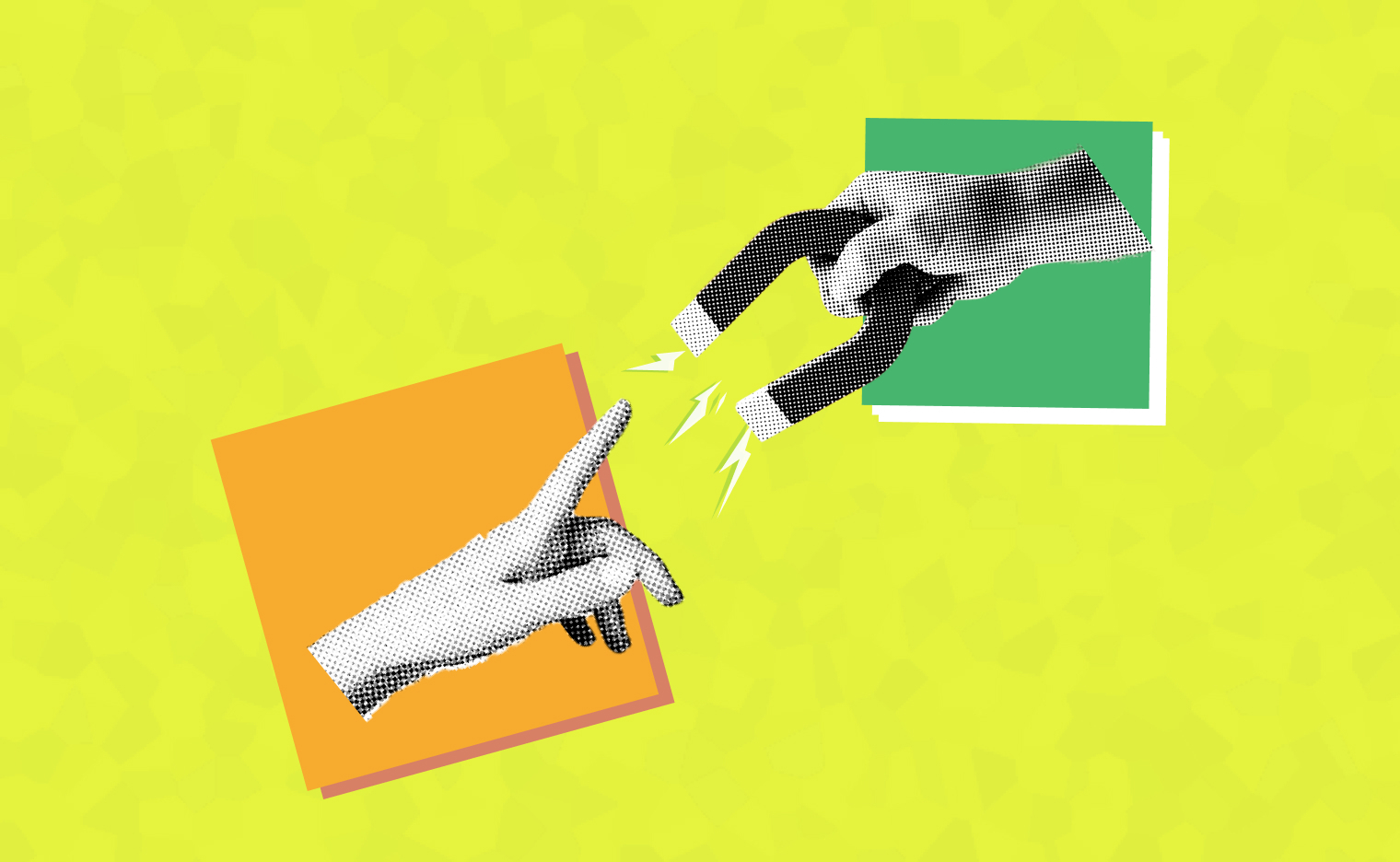







.webp)
.svg)